wasm小记
记录一次wasm逆向
最近在找工作捏,好难找boss都是已读不回,八嘎八嘎!这天突然有一个回了然后说先爬一下他们的官网试试看捏,所以就有了这篇文章~,因为这个官网是wasm加密所以就记录一下鸟!在说这个网站之前,我们先从简单的开始吧,先从yrx的第15题开始aHR0cHM6Ly9tYXRjaC55dWFucmVueHVlLmNuL21hdGNoLzE1(自行b64解码)
1.首先打开页面抓包,我们测试几次可以发现,请求的成功与否和这个m有关,我们直接通过追栈的方式找到切入点.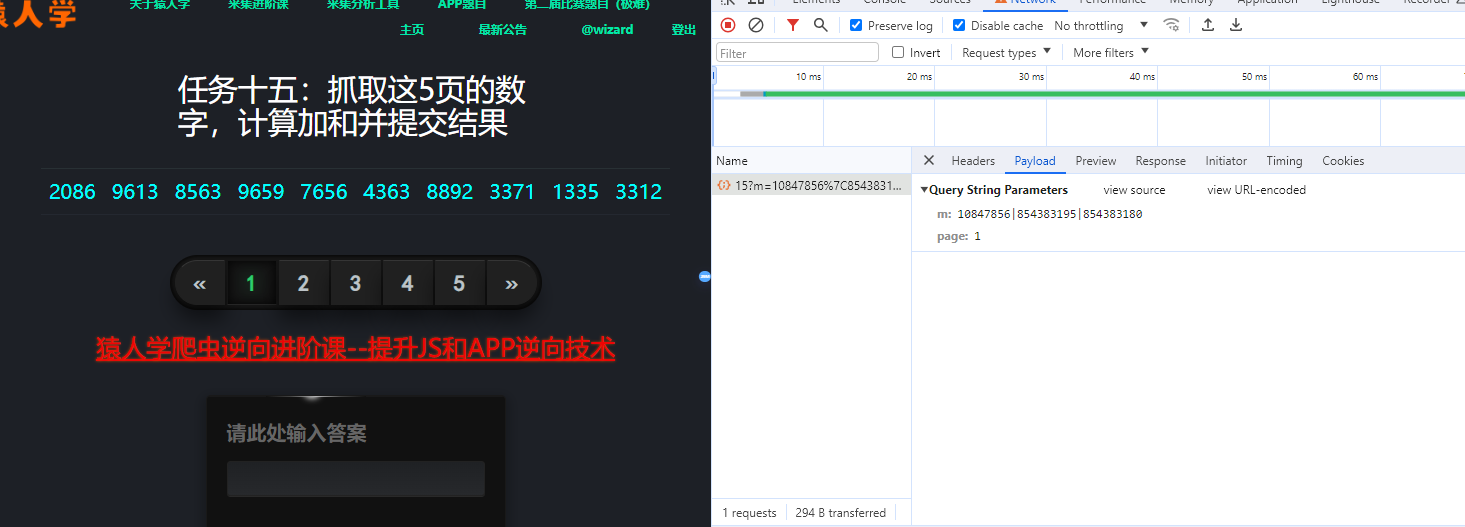
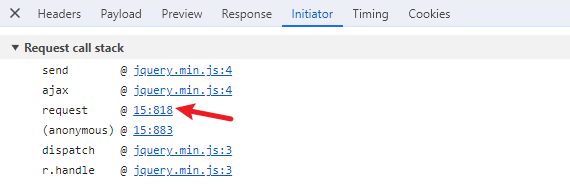
2.我们可以看到m的加密很清晰,一下子我们就可以得到m是由window.m这个方法返回而来.并且有wasm的字样以及WebAssembly.instantiate的关键函数,我们就可以知道这是一个wasm相关的操作了,至于什么是wasm就自己去了解吧,因为不需要什么花里胡哨的操作,所以我们就不从分析wasm文件入手,我们只要能获得我们想要的结果就可以鸟!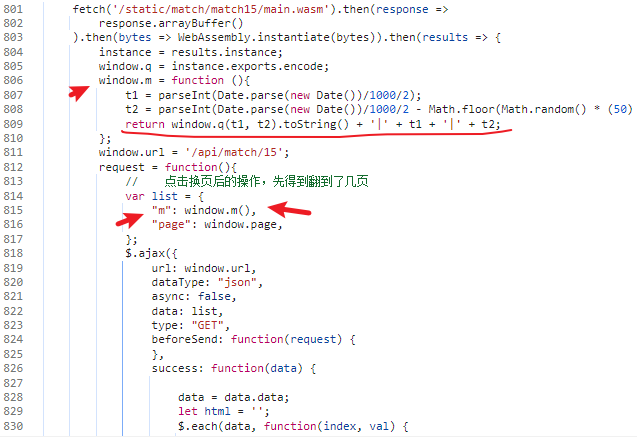
3.我们直接开始战斗,其实这个网站已经给我们写好了一个最基本的js操作wasm的例子了,并且适用于node环境(node版本最好大于18,因为小于18的WebAssembly可能不完整喔,并且没有fetch!),我们直接将代码拿下
1 | fetch('https://match.yuanrenxue.cn/static/match/match15/main.wasm').then(response => |
这里运行会报没有
window,这个自己补一下就好鸟~
我们重点观察
WebAssembly.instantiate这个函数,他需要传入一个类型化数组 或ArrayBuffer,所以这里使用了response.arrayBuffer()来转类型
如果我们想运行本地的wasm肿么办,既然我们知道需要传入的类型,那我们就可以这样写鸟.
1 | const fs = require('fs') |
如果我们不想要转类型肿么办,就想直接fetch完直接操作捏,那么我们可以使用WebAssembly.instantiateStreaming来替代,两者的效果是一样滴.
1 | fetch('https://match.yuanrenxue.cn/static/match/match15/main.wasm').then(response => WebAssembly.instantiateStreaming(response)).then(results => { |
4.加密已经搞定鸟,这一题也就迎刃而解鸟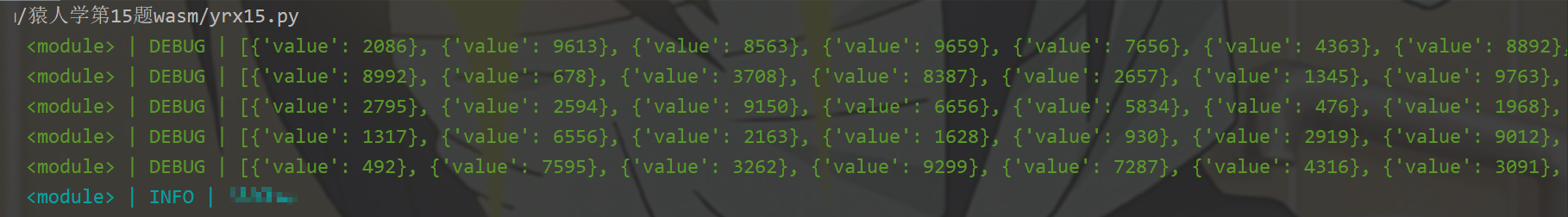
5.接下来就到下一个网站鸟,这个网站的网址就不公布鸟,我们熟悉流程就好啦,还是先看请求,我们可以发现请求数据和返回数据都被加密了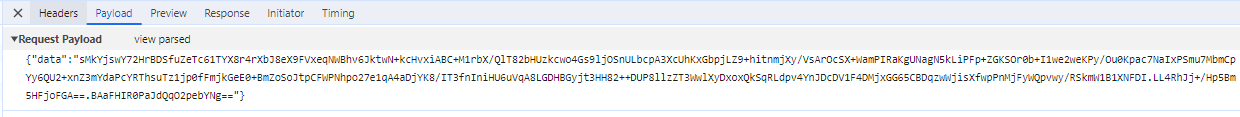
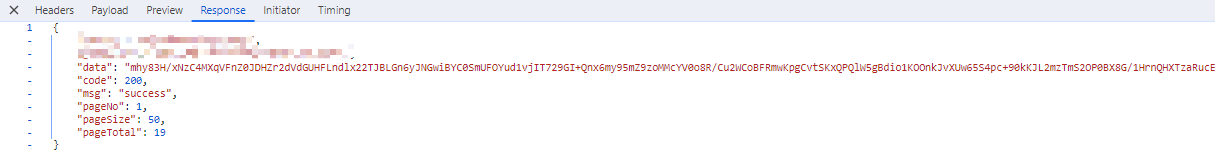
6.一开始看着有点像base64,并且也在网站中看到了函数关键词base64,满心欢喜的以为拿捏住了,结果是被网站拿捏住了,岂可修!,点进去不知道是个啥,现在我们的目标是要知道Ur这家伙哪里来的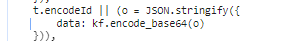
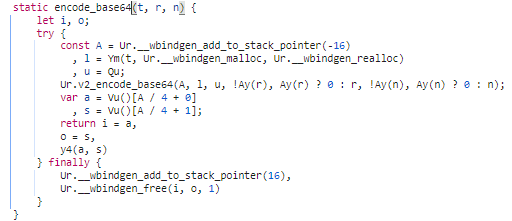
7.搜索了一下找到了它的位置,并且发现了关键字wasm,好的我们知道了这是个wasm,分析代码我们知道是经过这FWt来的我们点进去看看,果然看到了老熟人WebAssembly.instantiateStreaming,然后我们根据追栈又找到了老熟人fetch请求.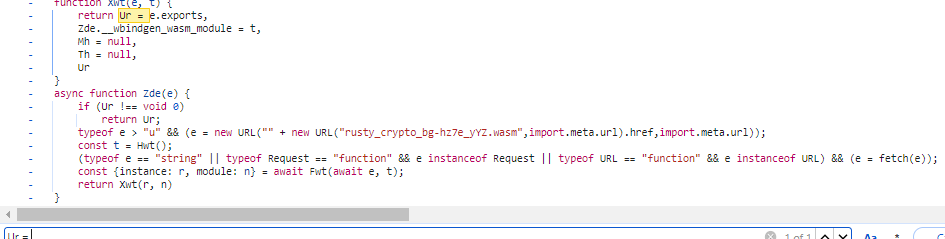
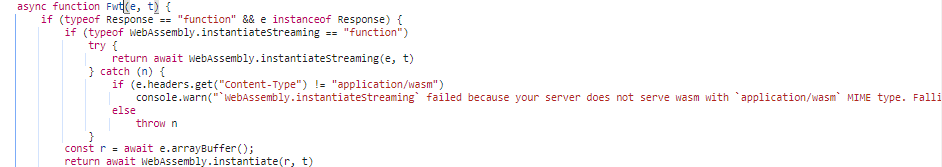
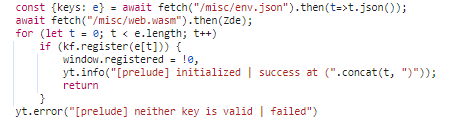
8.因为这里没有帮我们直接写好node环境下的,不过我们照着之前的葫芦画瓢也很快,提示缺少什么函数我们就扣什么函数补上,耐心点就可以鸟!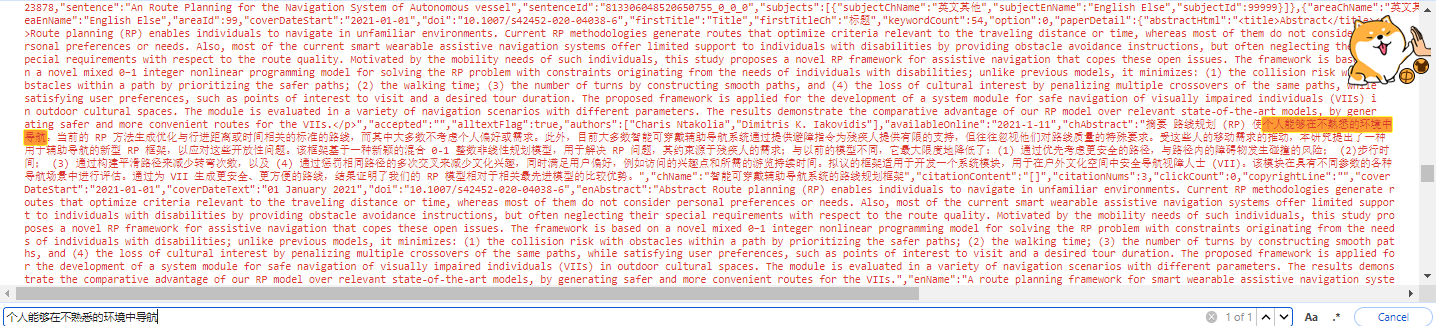
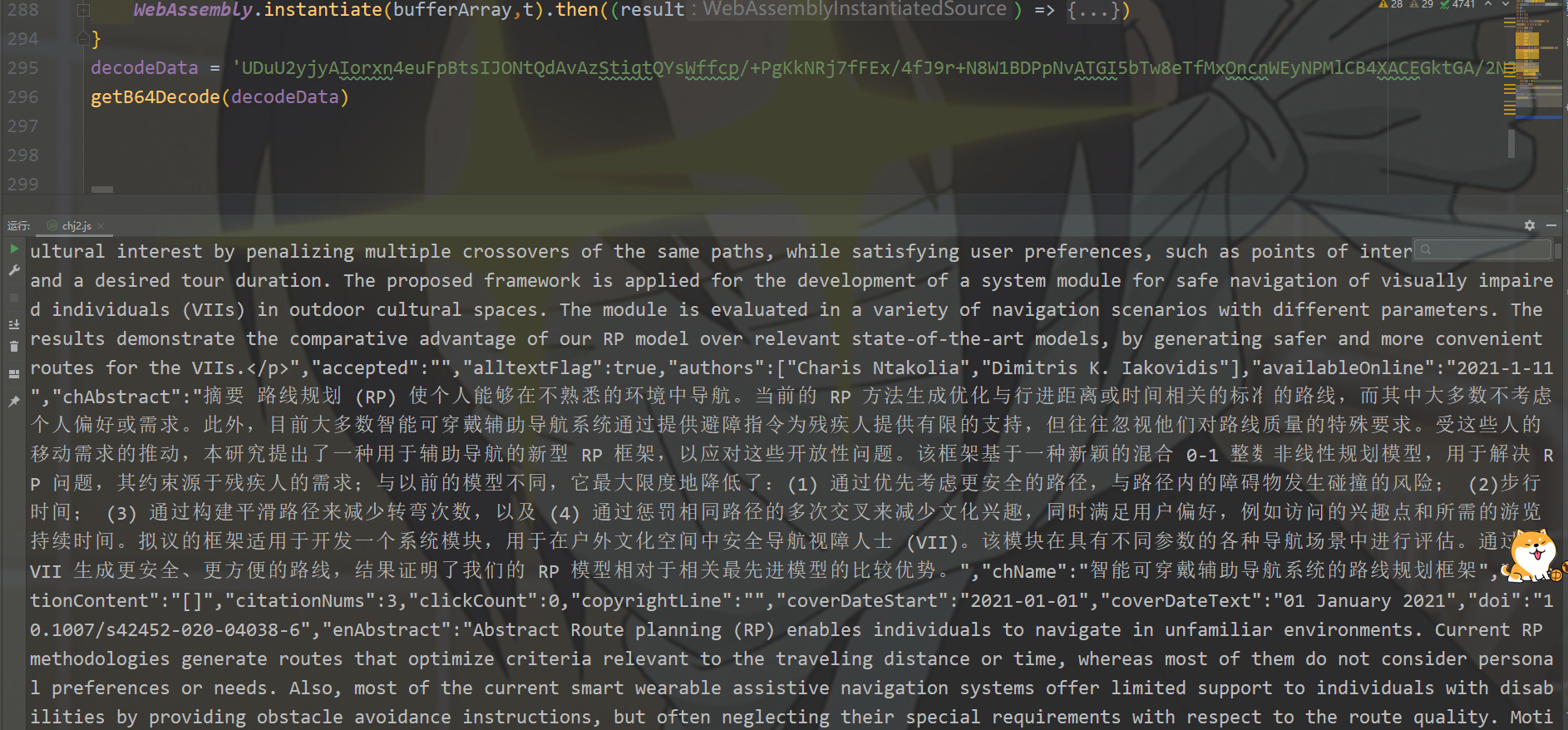
9.希望看完的你在自己应对wasm的时候,能够施展一些拳脚~


